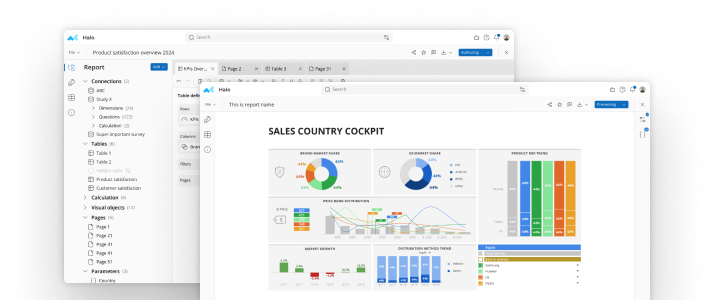When it comes to organizing, reviewing and analyzing data, both lists and crosstabs are at your service. Although the two techniques can actually appear similar at a glance, they are distinctly different. The technique that best suits your purposes depends on the type of information you want review and what you aim to achieve with your data.The ListA list provides columns of information, typically in tabular form. Each row contains a single entry with data in each column pertaining to that single entry. Check out an example of a customer list that provides basic information:NameLocationTotal SalesTotal Amount John AdamsNorthwest4$42Jane BergenNortheast2$900Jill DoughertySouthwest15$66Jeff JonesNortheast1$640Lists allow you to easily find specific customers to review all database information associated with each customer. In addition to general location and sales totals, you could expand the list to include exact address, age, gender, job title, salary or any other information you’ve gathered on your customers.The CrosstabCrosstab software can create tables that contain select customer information with an added bonus. Instead of simply listing the information, crosstab software lets you compare, contrast and otherwise explore the data by presenting it in grid form.Let’s say you were less interested in customer names and more interested in sales by region. You could use crosstab software to create a table that looked something like this:Location Items SoldAmount Sold Northeast 3$1540 14 percent93 percentNorthwest4$42 18 percent3 percentSoutheast0$0 0 percent0 percentSouthwest 15$6668 percent4 percentTOTAL22 $1,648 100 percent100 percent Translating the totals into percentages makes it easy to see at a glance that the Southwest has the greatest number of items sold, but the Northeast brought in the greatest amount of revenue. A prime benefit of crosstabs is the ability to spot trends and gain insights on your data, with the above table revealing:
- Southwest customers are more apt to buy larger amounts of low-end items
- Northeast customers are prone to buying fewer high-end items
- Southeast customers aren’t buying anything
You could then move forward with this information to tailor your marketing and customer relationship efforts accordingly.Pros and ConsBoth lists and crosstabs have their place when it comes to organizing and analyzing data. Lists are beneficial for reviewing all categories of data associated with a single entry, such as highly detailed information about each customer. Crosstabs win out when it comes to quickly analyzing and exploring data, allowing you to slice, dice and otherwise arrange your information to gather valuable insights you can use to better your overall business.
See mTab Halo in Action
Make smarter decisions faster with the world's #1 Insight Management System.