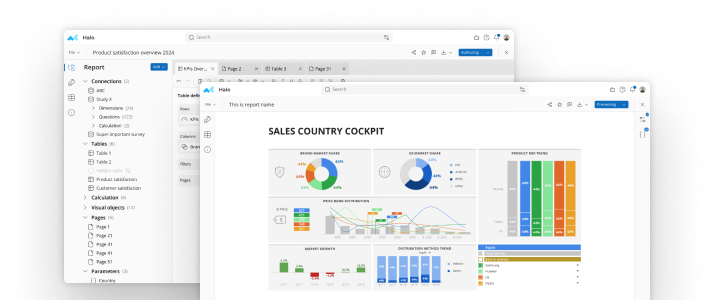What is the Difference Between Qualitative and Quantitative Data?
Understanding the difference between quantitative and qualitative data and the analysis keys.

Understanding the difference between quantitative and qualitative data and the analysis keys.

Qualitative vs. Quantitative Data
Unlike quantitative data, which consists of straightforward numerical values, qualitative data describes the qualities of something. Qualitative data can be particularly tough to measure since it is frequently subjective and written out using regular language. You can see the difference clearly with example survey questions: Qualitative survey question: How many times per month do you visit our website? Quantitative survey question: Why do you visit our website?
Crosstab Benefits
Crosstab software has many beneficial uses, and one is its ability to help you measure qualitative data. This type of data traditionally provides some of the most insightful intelligence to products, businesses, and industries. However, it can also be challenging when it comes to measuring in an efficient and systematic manner, given the unstructured layout of the data since it is often worded responses rather than numeric structured fields. Crosstabs help to organize and present qualitative data to make it manageable and unlock its insights and utility.
Analyzing Qualitative Data with Crosstab Software
While you can always create a basic report that gives you a rundown on all your collected data, this method may not be the most effective when it comes to analyzing the information. You may only start to see meaningful trends or other connections amongst the data when you begin to compare and contrast subgroups. And this is exactly where crosstab software can step in. You’ll first want to establish subgroups based on answers to previous survey questions. Subgroups can be determined by specific demographic factors that are easily categorized, such as gender, age groups, income levels, and other factors. If you were to use crosstab software to set up a graph based on age groups, for instance, you could analyze question responses side-by-side.
Once you begin filling in the information and comparing the data, you’ll find it much easier to assign hard data points and concrete numbers to feedback, characteristics, and trends that may have otherwise gone unnoticed. If your company wanted to expand your audience to a specific age group, the above crosstab could help you understand and then capitalize on the reasons the particular age group visited your site. If they came for industry information, for example, you could ramp up your content offerings in relation to your blog, whitepapers, case studies, and other on-site or downloadable information. Using crosstab software can also help you research consumer behavior amongst the different ages, which will then allow you to create strategies to best target each group. Crosstab software is so useful overall due to its extreme flexibility when it comes to analyzing survey data. And as you’ve seen, it can tackle qualitative data as easily as quantitative data, providing comprehensive, easy-to-read results in either case.
Make smarter decisions faster with the world's #1 Insight Management System.