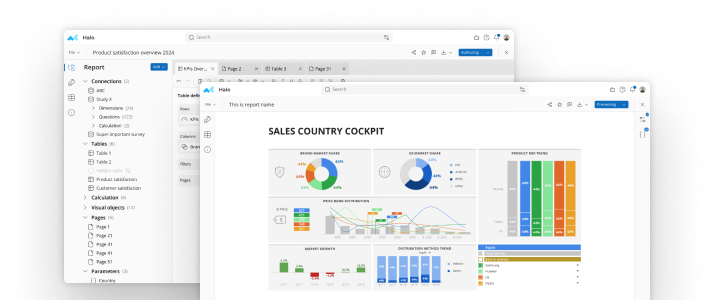By the time you've painstakingly researched, designed and applied the finishing touches to your online survey, you may be more than ready to launch it to the world. But your pre-launch work is not done yet. Testing your survey is a necessary step that helps to ensure your survey is set up to most effectively and efficiently gather the essential data you need to analyze and draw conclusions.
Why Test
Survey testing may seem like an additional burden, but it is a vital step to catch any number of potential issues. Testing can help to confirm:
- Your survey design and settings are functioning as expected
- There are no embarrassing typos, misspellings or grammatical issues
- The introduction clearly outlines the purpose of the survey
- Questions are not confusing or difficult to answer
- The survey is not so lengthy that it invites fatigue or incomplete submissions
Whom to Test
Small groups are best for testing purposes, and you have three different groups that can provide well-rounded input by supplying three different perspectives on your finished product.
Stakeholders: You stakeholders are likely to have already been included in the survey process, helping you develop survey objectives, goals and even brainstorm questions. Letting them sample the survey is a great way to re-engage them while making sure the finished product is the one you were all striving to create.Before sending your survey to stakeholders, make sure you reiterate the goal you survey was designed to achieve as well as the actionable results you’re hoping to obtain from it. Mention the purpose of the testing as well, which is to ensure the survey questions and objectives are clear and the survey itself is not too lengthy.Even with such straightforward instructions, you may run across a stakeholder or two who asks that additional questions be included in the survey. Stand your ground. Only agree to add questions if they align with the survey goal while producing actionable results.
Outside parties: You and your stakeholders are the only parties that have seen the survey so far, and you're probably intimately familiar enough with it to recite the questions and answer choices both forward and backward. Bringing in an outside party that is not familiar with your project can give you a fresh perspective on the survey as well as a feel for how your actual respondents will view it.They can be particularly helpful for pinpointing questions that don’t have feasible response options for all survey takers as well as language that may be confusing or unclear. Choose your outside sample audience carefully to avoid any privacy or security issues. Also try to choose people who are similar to your expected survey population
Sub-set of actual survey respondents.
Once your first round of testing is done and changes made based on input from stakeholders and your outside party sample, you can perform another round of testing on actual survey participants. Select a sub-set of your overall survey population, about 10 percent of your full sample.This gives your survey a real-world debut while providing one more chance to gather valuable input and make necessary changes before your survey hits the masses. If no survey changes are needed, you'll already have 10 percent of your responses logged. And even if survey changes are needed, you may still be able to use at least some of the partial data you've already collected.How to TestA number of tips can help make the survey testing process run more smoothly.
Test both before and after adding survey logic.
Survey logic, or skip logic, is a survey feature that lets respondents skip ahead to specific survey questions or pages based on their responses to the current question. Making changes to a survey once skip logic has been applied can be confusing and complicated. It’s much easier to test your survey prior to adding logic, make any necessary changes, and then test it again once the skip logic feature has been added.
Read your survey out loud.
This incredibly simple yet important step allows you to get a good feel of the survey’s flow as well as the length of time it would take someone to complete it. You'll be able to quickly identify areas that may need editing while seeing how long it would take someone to carefully read, consider and respond to the questions.
Preview your survey in multiple browsers.
Your survey may perform without a hitch in your favorite browser, but what happens when you launch it in other browsers your respondents may be using? Test your survey in the major browsers to make sure it functions properly in all of them. Popular browser choices to include are:
- Chrome
- Safari
- Firefox
- Internet Explorer (IE)
Also test your survey on mobile devices unless you are specifically going to instruct your participants to respond only on laptop or PCs.
Test your reports.
Plug in your test data to review how the results will appear in your reports and exports. Make sure your data is usable and easy to analyze. If it’s not, you can edit questions and establish report graphs and charts that organize your data in a usable fashion.
Ask for specific feedback.
Ask your sample audiences for specific feedback on your survey, such as:
- Was the survey easy to understand?
- Was it easy to complete?
- Were any questions unclear or confusing?
- How long did it take you to complete the survey?
In addition to reviewing specific respondent input, look for unexpected answers or inconsistencies. Review all of the above, make the changes and, if warranted, do another round of testing to once again make sure your survey is truly ready for the world.
One last tip is to make sure you budget in the time for survey testing, editing and retesting as needed. The testing process can be time-consuming, but rushing through it – or even skipping it altogether – can leave you with even more time-consuming fixes if you officially launch your full survey without the much-needed trial run.
See mTab Halo in Action
Make smarter decisions faster with the world's #1 Insight Management System.